How Can I Protect It?
Every time you connect to the internet, your device is assigned a unique identifier called an IP address. This IP not only helps websites deliver content to you — it also reveals information about your location, device, and network.
In this article, we’ll explain what an IP address is, how it can impact your privacy, and practical steps you can take to protect your digital footprint.
🧠 What Is an IP Address?
An IP (Internet Protocol) address is a series of numbers that identifies your device on the internet. Think of it like your digital mailing address — it’s how data finds you.
Example:
- IPv4:
192.168.1.25 - IPv6:
2400:cb00:2048:1::c629:d7a2
🌍 Public vs Private IP Address
There are two types of IP addresses:
- Public IP: Assigned by your ISP; visible on the internet.
- Private IP: Used internally within your home/office network.
Your public IP address is what websites, apps, and trackers see — and it can reveal:
- Your approximate location
- Your ISP name
- Whether you’re using a VPN or proxy
🔍 How to Check Your IP Address
🔗 Easy Option:
Check your IP right here:
👉 Discover Your IP Now
🖥️ Linux Command:
“`bash
curl ifconfig.me
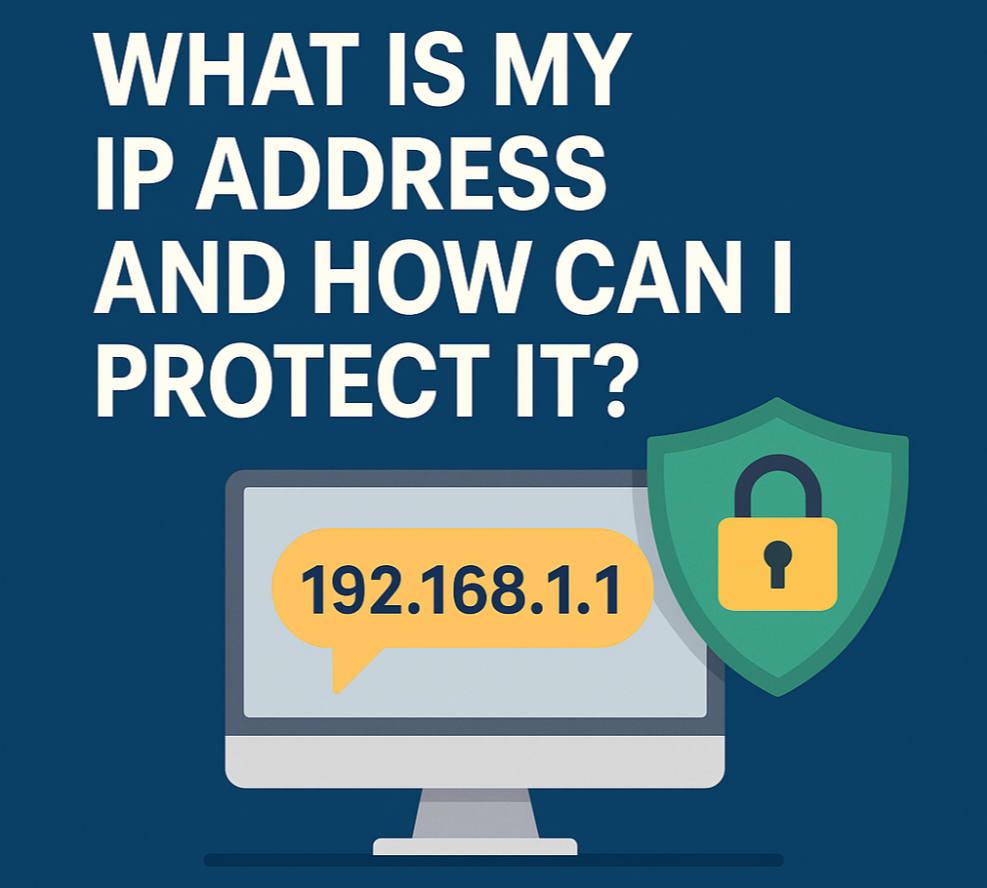
Hi, this is a comment.
To get started with moderating, editing, and deleting comments, please visit the Comments screen in the dashboard.
Commenter avatars come from Gravatar.